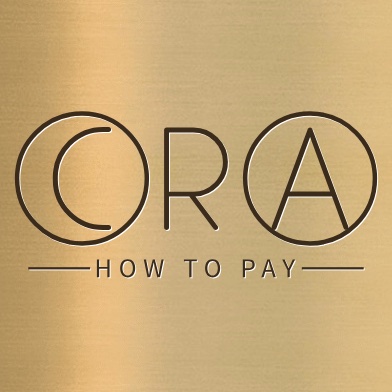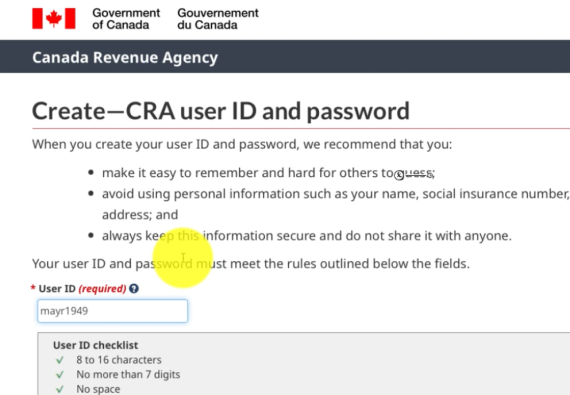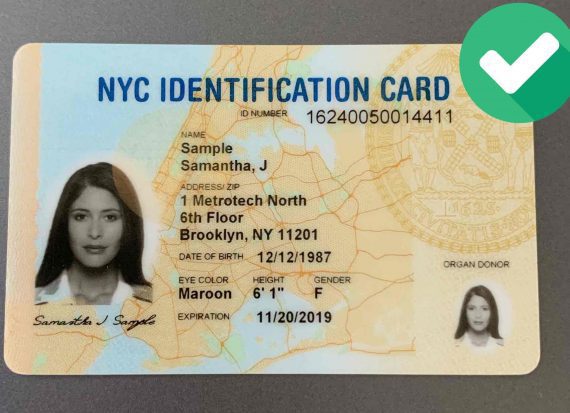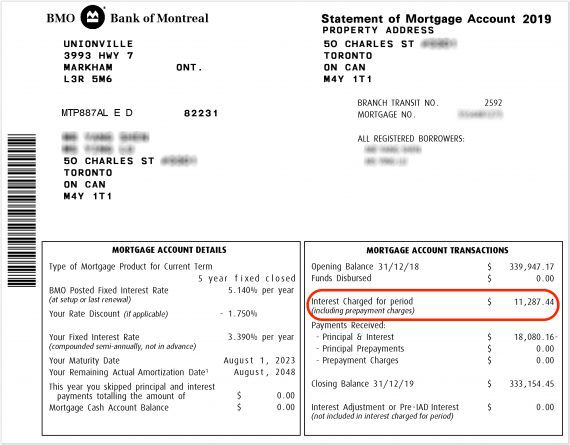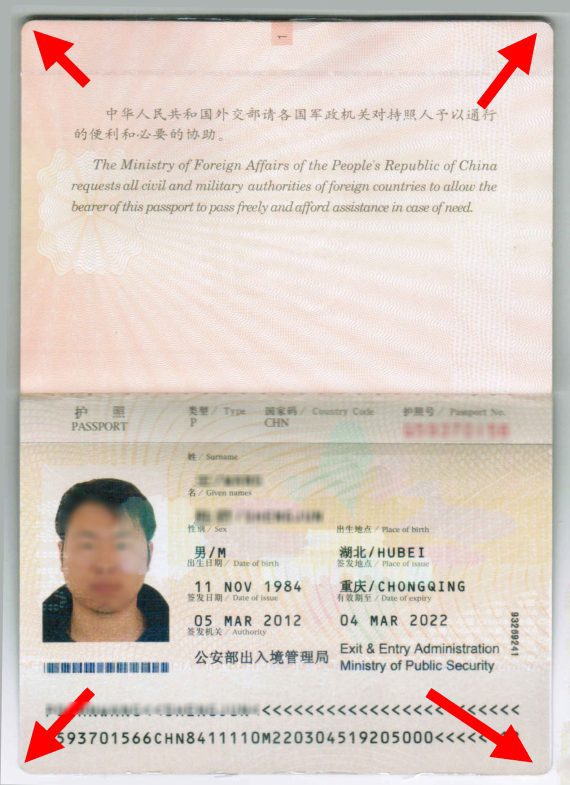For both personal and business […]
Resources
20 posts
Preface We assume you have […]
Use key word “cra my […]
Good to know: If you […]
When you provide us a […]
[…]
Self-employed and small business owners […]
In macOS environment, please go […]
Prior to working on your […]
Instruction You can send us […]
As a technology-driven accounting firm […]
Regardless if you use Apple […]
If you use Apple mobile […]
On many occasions we will […]
Vist CRA’s website CRA My Payment […]
Please visit website CRA My Payment to […]
Please refer to the following […]
Visit CRA’s website CRA My Payment […]